



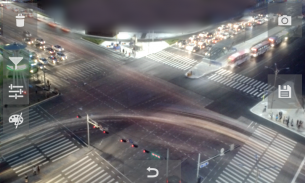
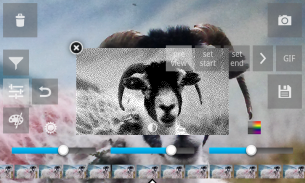

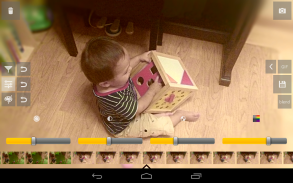
Burst Camera

Description of Burst Camera
GonnyCam is a burst mode camera application designed for users seeking to capture high-quality photos in rapid succession. This app is available for the Android platform, allowing users to download GonnyCam and enhance their photography experience. With a focus on burst shooting, GonnyCam enables users to take multiple photos quickly, making it ideal for capturing fast-moving subjects or special moments.
The application supports photo resolutions of up to 1920 x 1080 (2 Megapixel) in burst mode, which is suitable for most standard photography needs. An update to GonnyCam introduced support for the Camera2 API on select devices, such as Nexus 5, 5X, and 6, which increases the maximum resolution for continuous burst shooting to 8 Megapixels. Users should note that not all devices are compatible with 2 Megapixel or higher continuous shooting, although the app still allows for shooting at 1 Megapixel resolution.
High frame rates are a significant aspect of GonnyCam. Users can achieve up to 30 frames per second on high-end devices, while most compatible phones typically reach at least 10 to 12 frames per second at 2 Megapixels. This feature is particularly beneficial for those wanting to capture a series of actions or events in a short period.
GonnyCam offers long bursts of photos, with the only limitation being the available space on the SD card. This allows users to take as many bursts as they desire before sifting through them to select their favorite shots. The app is ad-free, providing an uninterrupted user experience.
Zoom capabilities within GonnyCam enable users to focus on specific details in their shots without losing clarity. Additionally, exposure adjustment options allow for fine-tuning the brightness and contrast of photos, ensuring optimal image quality under various lighting conditions. An optional continuous flash feature is also available, providing additional lighting support during burst mode shooting.
For ease of use, GonnyCam incorporates an intuitive interface. Users can press and hold the large red button to initiate bursts of photos, and when ready, they can review the images by tapping the folder icon. A simple left or right scroll through the reel of photos allows users to select their best shots easily. Saving images is straightforward, and users can save as many as they prefer, with all photos stored in the Pictures folder under the GonnyCam subfolder.
If users wish to manage their storage space, GonnyCam provides an option to delete unwanted photos by tapping the trashcan icon. The app also features a back button and a camera icon for returning to the main camera interface to take additional photos.
Single-shot functionality is available through GonnyCam, allowing users to capture photos individually. By pressing the "1" button located in the bottom-right corner of the screen, users can take a photo at the maximum resolution supported by their device. This also saves the image to the burst reel for potential editing or resaving later.
The app includes standard camera configuration options such as scene mode, white balance, focus mode, single shot flash mode, ISO settings, and color effects. Photos are automatically saved in either portrait or landscape orientation, accommodating users' preferences.
GonnyCam also supports adjustable delays between shots, which can be useful for timed group photos or selfies. Users can create animated GIFs, with numerous customizable options including resolution, color count, and dithering effects. There are also various photo effects available, such as tilt-shift blur, vignette, lomo-style blur, and soft focus effects.
For users interested in enhancing their photos, GonnyCam includes a chroma denoising filter to minimize color noise. The app features a blend function, allowing users to combine multiple images for a simulated long exposure effect or to create a grid montage of images.
Low light and night mode settings are also incorporated, providing users with tools to capture clear and vibrant images in challenging lighting conditions. The app’s versatility caters to different photography styles and preferences, making it a valuable tool for both casual and more serious photographers.
GonnyCam emphasizes a user-friendly experience with its straightforward design and comprehensive feature set, making it an excellent choice for anyone looking to elevate their photography on the Android platform. Users can explore the full range of capabilities by downloading GonnyCam and experimenting with its various shooting modes and settings.




























